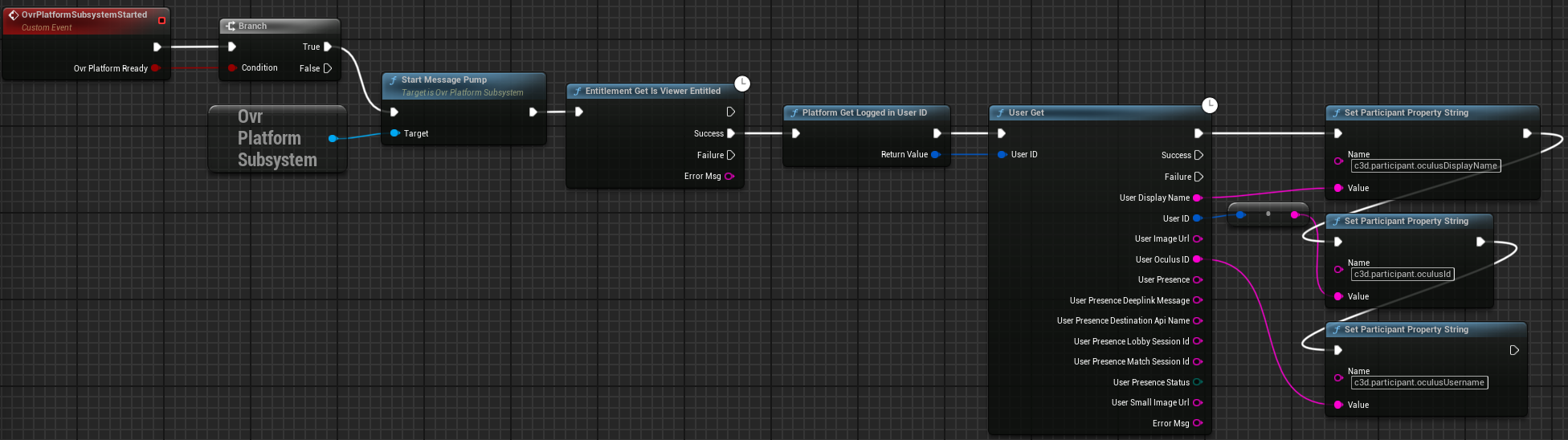Meta Social Platform
Overview
Meta Social Platform allows us to capture information about the user and store it as participant properties.
Prerequisites
Using the Meta Social Platform requires you to have the MetaXR Platform plugin downloaded from here(link) for the appropriate version of UE5 that you are using and then placing it in the Engine's Marketplace Plugin folder, as per the instructions in the link. This will have to then be activated in the project's Plugin tab.
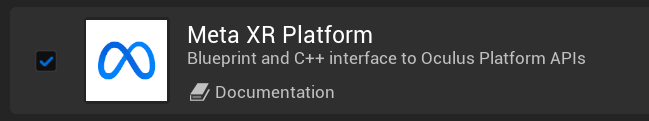
To use this feature with UE4, you need to use the Oculus-VR fork of UE4 found on the Oculus-VR GitHub repo, which includes an appropriate version of the MetaXR Platform plugin.
Oculus Identity
Oculus Identity can be used to correlate reviews of the game with participants on the dashboards, providing a way to get valuable insights by seeing that participant's sessions and why they would possibly leave a good or bad review for your product.
Basic implementation
To use the Meta Social Platform in your application and send those Oculus Identity session properties to the dashboard, you can paste the text in this file into your Game Instance blueprint only. Do not put this in another Blueprint as it will not function as intended.