Firewall Settings
Some networks may restrict access to API endpoints that are accessed by the Cognitive3D SDK and platform during typical use.
Quick check of network access
To check if a device on your network can interact with our platform, open the Network check URL (https://data.cognitive3d.com/network) in your browser. If you get a response of Ok! it means your network is not blocking our platform.
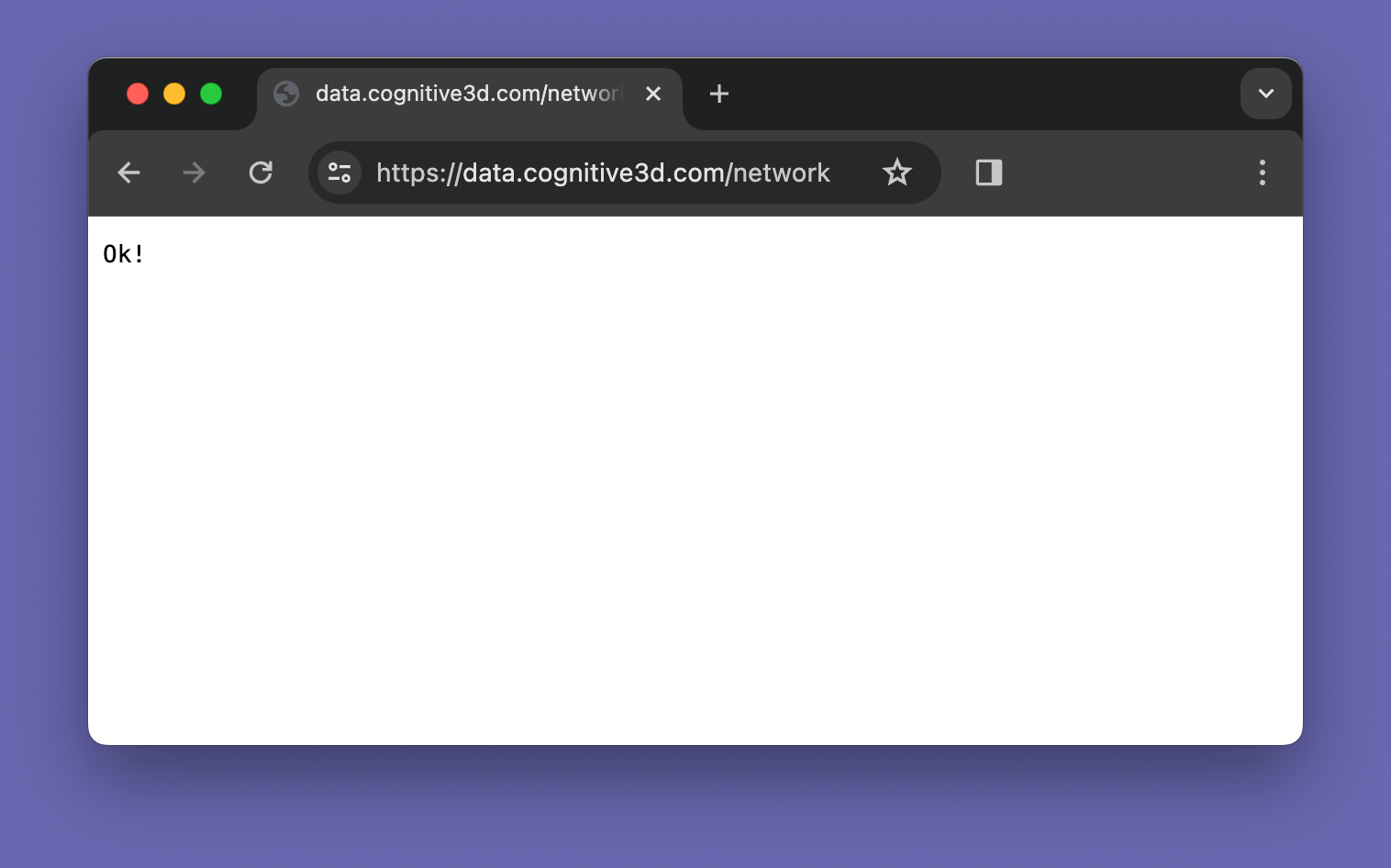
You may also check from a command line or terminal application using curl (or an equivalent command). This command will return "Ok!" if you can access the Cognitive3D platform from your network.
curl https://data.cognitive3d.com/network
Returns:
Ok!
⚠️ Please be cautious of over-using this URL in scripts. You typically don't need to check this more than once to confirm your network allows connections.
Primary endpoints
Our primary endpoints are as follows:
| Services | Description | URL | Port |
|---|---|---|---|
| Data Collector | Facilitates scene uploads and data collection processes for Cognitive3D | data.cognitive3d.com (54.83.239.136, 52.3.93.141, 50.16.188.224)* |
SSL (TCP 443) |
| API | Facilitates our dashboard web services and other tools. | api.cognitive3d.com (34.224.171.23, 52.54.161.208, 54.221.211.219)* |
SSL (TCP 443) |
In addition, we provide the following web applications as part of the service
| Services | Description | URL | Port |
|---|---|---|---|
| Viewer | Advanced 3D visualization tool that runs in WebGL in the browser. | viewer2.cognitive3d.com |
SSL (TCP 443) |
| Dashboard | Primary dashboard application, which accesses the API for services. | app.cognitive3d.com |
SSL (TCP 443) |
| Docs | Our documentation portal for the SDK and Dashboard. | docs.cognitive3d.com |
SSL (TCP 443) |
Notes:
- Whenever possible, IP-address-based exceptions should not be used. They are subject to change during infrastructure changes, upgrades, or migrations. Last updated: August 15th, 2023
- Some services such as the
data.cognitive3d.comandapi.cognitive3d.commay be accessed by Unity or Unreal applications directly from the user's computer during the normal course of SDK and platform integration. These requests include SSL-basedGETandPOSTrequests, with custom headers that include an API key.
![]() If you have a question or any feedback about our documentation please use the Intercom button in the lower right corner of any web page.
If you have a question or any feedback about our documentation please use the Intercom button in the lower right corner of any web page.