Using ExitPoll
Overview
ExitPoll allows you to directly ask questions to your participants. This page will walk you through the process of enabling and configuring an ExitPoll in your application.
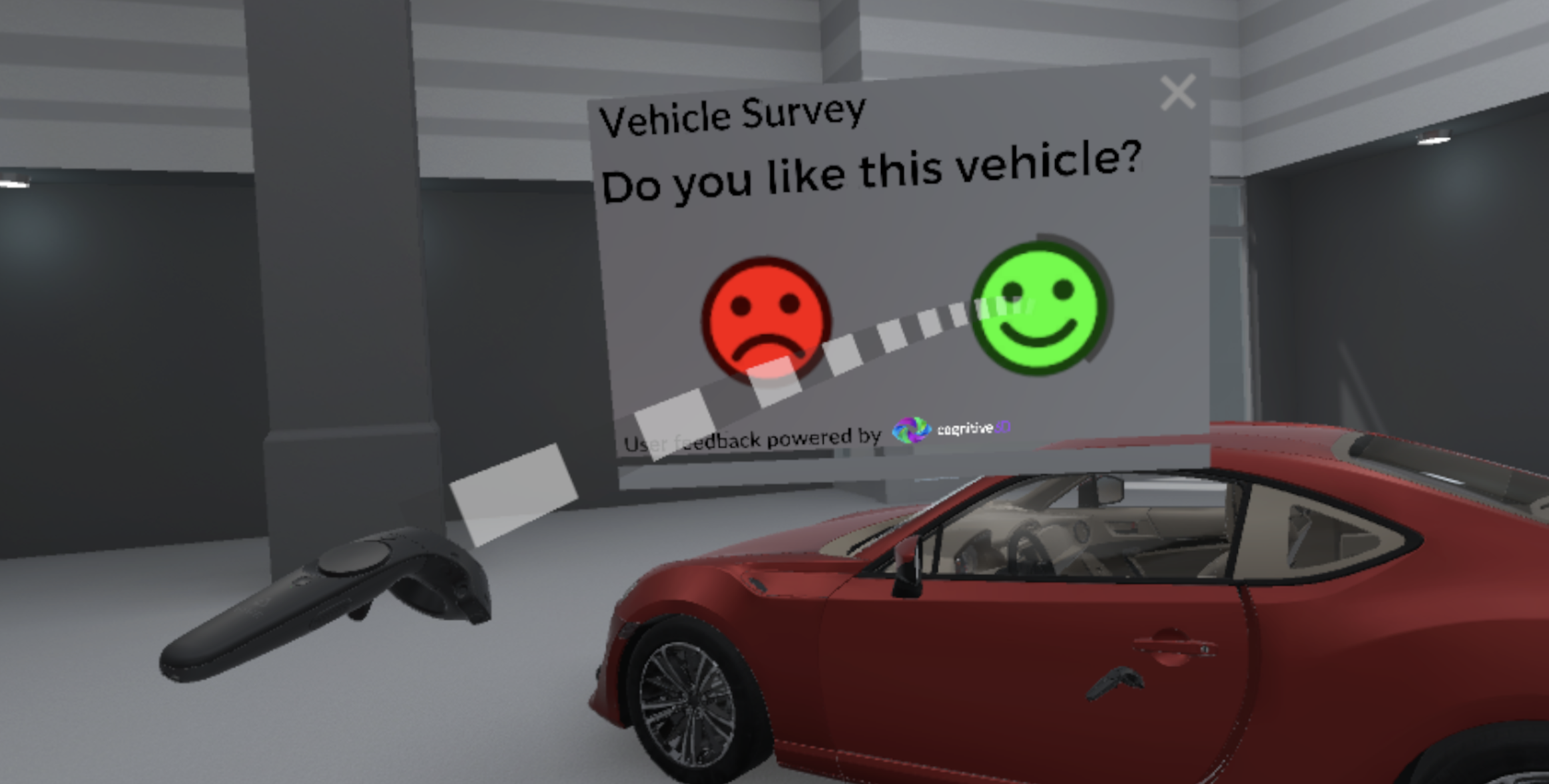
Displaying an ExitPoll
Create an ExitPoll Hook on your Dashboard as explained on the Dashboard Exitpoll page. You will need the Hook to display the ExitPoll in your experience.
Note
Ensure that SessionBegin() is called before an ExitPoll is activated. Otherwise it will not display properly.
ExitPoll Holder Component
The ExitPoll Holder component is the recommended method to configure how your questions are displayed to the participant.
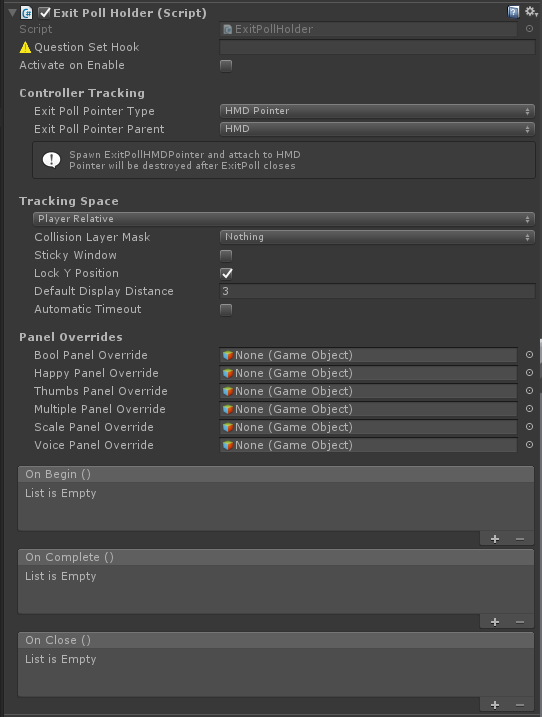
- Question Set Hook - Request the question set from the Dashboard using this Hook
- Activate on Enable - Automatically display this question set when this component is enabled
- ExitPoll Pointer Type - Spawns a temporary prefab that can interact with the answer buttons on the ExitPoll panels
- ExitPoll Pointer Parent - Attaches the temporary prefab to a component so the participant can easily select answers
- Tracking Space - World or Player Relative. Configures the behaviour of how the ExitPoll panel will move
- (World Space) Attach Transform - If this is set the ExitPoll panels will follow this GameObject. Otherwise, the panels will stay in the absolute world spawn position
- (Player Space) Collision Layer Mask - The ExitPoll panel will try to spawn in front of the participant and avoid collisions with GameObjects on these layers
- (Player Space) Sticky Window - If the participant teleports the ExitPoll panels will move to stay relative to the player
- (Player Space) Lock Y Position - Match the ExitPoll panel with the vertical position of the participant's HMD
- (Player Space) Default Display Distance - Sets the preferred distance away from the participant to spawn the ExitPoll panel
- Automatic Timeout - If an answer is not selected within this time limit the ExitPoll question will automatically skip to the next question
- Panel Overrides - Allows you to display custom panels for this ExitPoll question set
- On Begin - Events called when the ExitPoll is activated, has a valid question set, and displays a panel
- On Complete - Events called when the question set is completed successfully
- On Close - Events called when the question set closes for any reason including after OnComplete is called. If there is an error receiving questions this may be called instead of OnBegin
If you do not use the 'Activate On Enable' option, the following code will display the Exitpoll with the properties set in the ExitPollHolder component:
public Cognitive3D.ExitPollHolder holder;
void SomeFunction()
{
//display the ExitPoll
holder.Activate();
}
Prefab Overview
The ExitPoll panel prefabs are ready to use in any application. It was built to be flexible and easy to change to fit your user experience and functionality.
- The ExitPoll panels use Unity's built in Canvas system
- All the art is separated from the functioning part of this panel; replacing this with your assets is easy

- The buttons have a small radius that fills while the participant is looking at it
- The
On Lookaction is similar to Unity's Canvas buttons - they can invoke functions on other components. These are loosely connected so you can replace these buttons with your own button script
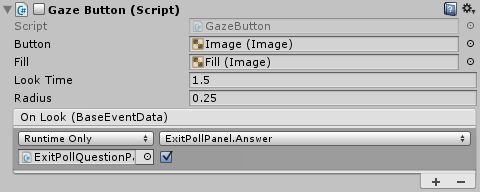
Scale Panel
The ExitPollScale Panel includes a gradient property. This only affects the Scale Panel. When the Scale Panel is created it applies colours from this gradient based on the number of options the scale displays.
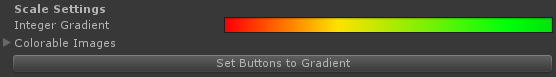
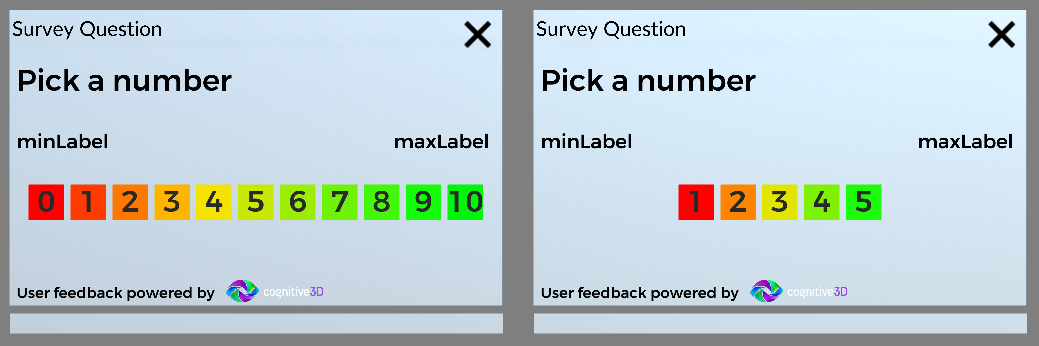
Code
Instead of using the component described above an ExitPoll can be displayed with this code:
void Start()
{
//notice the ExitPoll uses the Hook Name as an argument
Cognitive3D.ExitPoll.NewExitPoll("scene_complete").Begin();
}
When creating an ExitPoll you may include many other methods to modify how the panels will display. All options except NewExitPoll(hookname) and Begin() are optional. Here is a complete list of methods:
public GameObject controller;
private void Start ()
{
//an action to display a debug message
System.Action<bool> debugCloseAction = (completed) => Debug.Log("closed exitpoll. completed? " + completed);
Cognitive3D.ExitPoll
.NewExitPoll("scene_complete") //displays a new question set using the HookName
.SetEndAction(OnEndExitPoll) //sets an action to happen when the ExitPoll is completed
.AddEndAction(debugCloseAction) //adds another action to perform when the exitpoll is completed
.SetPanelLayerMask("Default", "World", "Ground") //sets layers the ExitPoll Panel will avoid spawning in
.SetDisplayDistance(3, 1) //set the preferred distance from the participant to display the ExitPoll
//Can go down to the minimum distance to avoid collisions with layermask set above
.SetControllerPointer(controller) //set a controller gameobject that has an ExitPoll Pointer component. If one doesn't exist, this component will be added
.SetPosition(Vector3.zero) //spawn the ExitPoll panels at this position, instead of in front of the participant
.SetRotation(Quaternion.identity) //spawn the ExitPoll panels at this rotation, instead of rotated to face the participant
.SetLockYPosition(true) //display the ExitPoll at the same y height as the HMD
.SetRotateToStayOnScreen(true) //move the ExitPoll Panel to stay in front of the participant. Will also limit the distance to the ExitPoll panel based on the values from 'SetDisplayDistance'
.SetStickyWindow(true) //move the ExitPoll Panel if the participant moves, such as teleporting
//This should not be used if the main camera does not have a root gameobject!
.SetTimeout(true, 15) //sets a time limit that will skip the question if the participant does not answer
.Begin();
}
private void OnEndExitPoll(bool completed)
{
//some code
}
The EndAction can be very useful to continue your experience after the participant responds to your question set. EndAction will be called immediately if there is some issue with displaying the questions, such as the requested HookName is invalid. The boolean parameter will be true if the participant has completed the ExitPoll and false if they encountered an error.
ExitPoll will close the question panel automatically when a question is answered. If you need to close the ExitPoll prematurely, you can use this code:
private ExitPollSet questionSet;
public void BeginExitPoll()
{
questionSet = Cognitive3D.ExitPoll.NewExitPoll("scene_complete").Begin();
}
private void ManuallyCloseExitPoll()
{
questionSet.EndQuestionSet();
}
Customization
Using the ExitPoll Holder component outlined above is a simple way to override which prefabs to use for a single ExitPoll question set. Or you can change the default ExitPoll Panel prefabs located in the Cognitive3D Package in the Runtime/Resources folder. These are loaded by name in the ExitPoll class.
Art
The visuals of each ExitPoll prefab are mostly separate from the functionality; the background, buttons, and text can be changed or removed as needed. In the case of the 'Scale' and 'Multiple Choice' Exitpoll types, all the buttons already exist in the prefab and are disabled as necessary.
Input system
The ControllerPointer component pointing at a VirtualButton component will call SetPointerFocus() each frame. The VirtualButton handles the visuals and delay before calling the OnConfirm action. This is implemented as a UnityEvent and can be set in the inspector. This calls the AnswerInt function on the ExitPollPanel component on the root GameObject with a property value.
A custom input must call AnswerInt similarly to these default buttons. For example, you could create a new script and use Unity's OnCollision method to call this UnityEvent, or hardcode the function call and pass the correct value as a parameter. Here is a very simple code sample:
//OnImpact is set to call 'AnswerInt' in the inspector
public UnityEngine.Events.UnityEvent OnImpact;
private void OnCollisionEnter(Collision c)
{
if (c.gameObject.CompareTag("hand"))
OnImpact.Invoke();
}
Offline Exitpoll
The ExitPoll Question Set will be saved locally if Local Data Cache is enabled. This can be changed in Preferences from the Cognitive3D menu.
If the device cannot reach the internet it will display the last Question Set it received when there was an internet connection. Participant responses will be saved locally until the application connects to the internet.
![]() If you have a question or any feedback about our documentation please use the Intercom button in the lower right corner of any web page.
If you have a question or any feedback about our documentation please use the Intercom button in the lower right corner of any web page.