Personal Settings
User Profile
Personal Information
Accounts are based on the email address on the account, and it does not matter what login method you use. You can use any of the following methods to log in to the same account:
- Email and Password
- Google SSO
- Microsoft SSO
Multi-factor Authentication
Multi-factor Authentication (MFA) is a security feature that requires a second form of authentication in addition to your email and password. This is to ensure that only you can access your account. MFA is optional, but we highly recommend it.
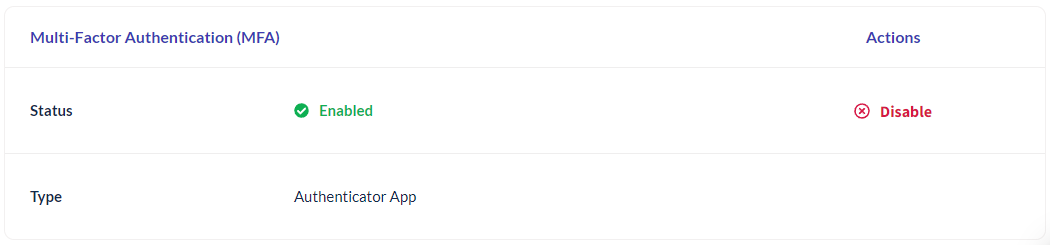
Note
MFA is only for logging in via email and password. If you use Google or Microsoft to log in, you will need to enable MFA on that account.
Authenticator App (TOTP)
TOTP (Time-based One-Time Password) is an MFA method where a unique code is generated every 60 seconds. This code can be used to log in along with your email and password. To use TOTP, you will need to download a TOTP app such as Google Authenticator.
SMS
SMS Multi-Factor Authentication will send a unique code via SMS to your registered mobile number. This code can be used to log in along with your email and password. To use SMS MFA, make sure your account has a valid mobile number.
Organizations
This displays a list of organizations you belong to, as well as your role in each organization.
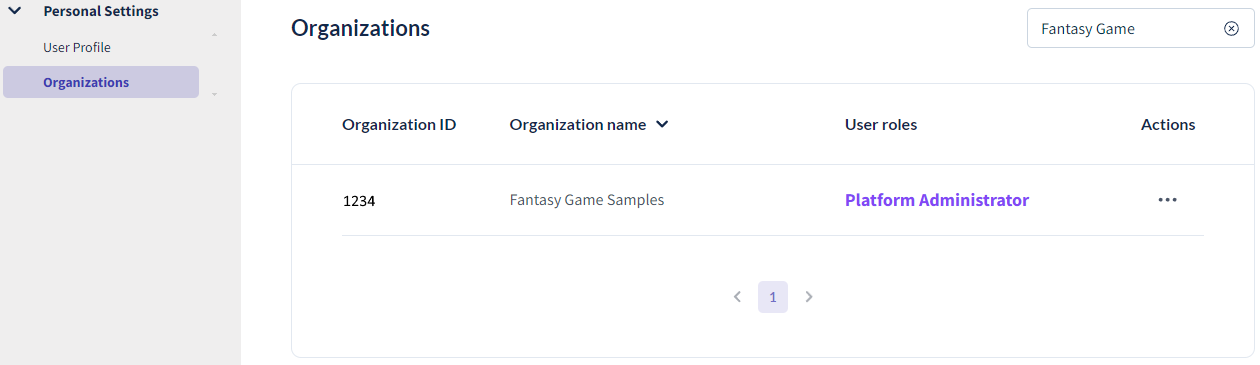
![]() If you have a question or any feedback about our documentation please use the Intercom button in the lower right corner of any web page.
If you have a question or any feedback about our documentation please use the Intercom button in the lower right corner of any web page.